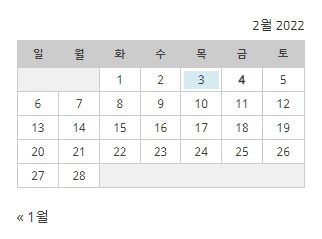<style>
div {
width: 100px;
height: 100px;
background: red;
transition: width 2s;
}
div:hover {
width: 300px;
}
</style>
...
<p>Hover over the div element below, to see the transition effect:</p>
<div></div>
...
<style>
div {
width: 100px;
height: 100px;
background-color: red;
animation-name: example;
animation-duration: 4s;
}
@keyframes example {
from {background-color: red;}
to {background-color: yellow;}
}
</style>
...
<div></div>
<p><b>Note:</b> When an animation is finished, it goes back to its original style.</p>
...
<style>
#grad1 {
height: 200px;
background-color: red; /* For browsers that do not support gradients */
background-image: linear-gradient(to bottom right, red, yellow);
}
</style>
...
<p>This linear gradient starts red at top left, transitioning to yellow (at bottom right):/p>
<div id="grad1"></div>
...
<style>
h1 {
color: white;
text-shadow: 1px 1px 2px black, 0 0 25px blue, 0 0 5px darkblue;
}
</style>
...
<h1>Text-shadow effect!</h1>
...
<style>
div.card {
width: 250px;
box-shadow: 0 4px 8px 0 rgba(0, 0, 0, 0.2), 0 6px 20px 0 rgba(0, 0, 0, 0.19);
text-align: center;
}
div.header {
background-color: #4CAF50;
color: white;
padding: 10px;
font-size: 40px;
}
div.container {
padding: 10px;
}
</style>
...
<div class="card">
<div class="header">
<h1>1</h1>
</div>
<div class="container">
<p>January 1, 2021</p>
</div>
</div>
...
<style>
div.polaroid {
width: 250px;
box-shadow: 0 4px 8px 0 rgba(0, 0, 0, 0.2), 0 6px 20px 0 rgba(0, 0, 0, 0.19);
text-align: center;
}
div.container {
padding: 10px;
}
</style>
...
<div class="polaroid">
<img src="rock600x400.jpg" alt="Norway" style="width:100%">
<div class="container">
<p>Hardanger, Norway</p>
</div>
</div>
...
<style>
.pagination {
display: inline-block;
}
.pagination a {
color: black;
float: left;
padding: 8px 16px;
text-decoration: none;
}
.pagination a.active {
background-color: #4CAF50;
color: white;
}
.pagination a:hover:not(.active) {background-color: #ddd;}
</style>
...
<div class="pagination">
<a href="#">«</a>
<a href="#">1</a>
<a class="active" href="#">2</a>
<a href="#">3</a>
<a href="#">4</a>
<a href="#">5</a>
<a href="#">6</a>
<a href="#">»</a>
</div>
...
<style>
.tooltip {
position: relative;
display: inline-block;
border-bottom: 1px dotted black;
}
.tooltip .tooltiptext {
visibility: hidden;
width: 120px;
background-color: black;
color: #fff;
text-align: center;
border-radius: 6px;
padding: 5px 0;
/* Position the tooltip */
position: absolute;
z-index: 1;
}
.tooltip:hover .tooltiptext {
visibility: visible;
}
</style>
...
<div class="tooltip">Hover over me
<span class="tooltiptext">Tooltip text</span>
</div>
...
<style>
div {
width: 300px;
height: 100px;
background-color: yellow;
border: 1px solid black;
}
div#myDiv {
transform: rotate(20deg);
}
</style>
...
<div>
This a normal div element.
</div>
<div id="myDiv">
This div element is rotated clockwise 20 degrees.
</div>
...
<style>
div {
width: 300px;
height: 100px;
background-color: yellow;
border: 1px solid black;
transform: translate(50px,100px);
}
</style>
...
<div>
This div element is moved 50 pixels to the right, and 100 pixels down from its current position.
</div>
...
과제 : 0305-css-homework-1.html